Game Engine Implementation (Environment Setting)
Now that most of the assets in the "past" have been made, the next thing I needed to do was import all of them into the Game Engine (Unity). Once they are imported, the materials assigned to them are extracted and later furnished to have the proper material that I want to appear in the in-game camera. Though, unfortunately, the materials I assigned from Blender do not resonate with the aesthetic I want once imported in the game. They are helpful when assigning each unique material and their metadata have been transferred to determine which one is which in the object. For example, the candle and the holder for the ceiling light that I made are in a single object/fbx file but they are separated in their own assigned materials, like how the top part of the candle has emission while the rest of its body does not.
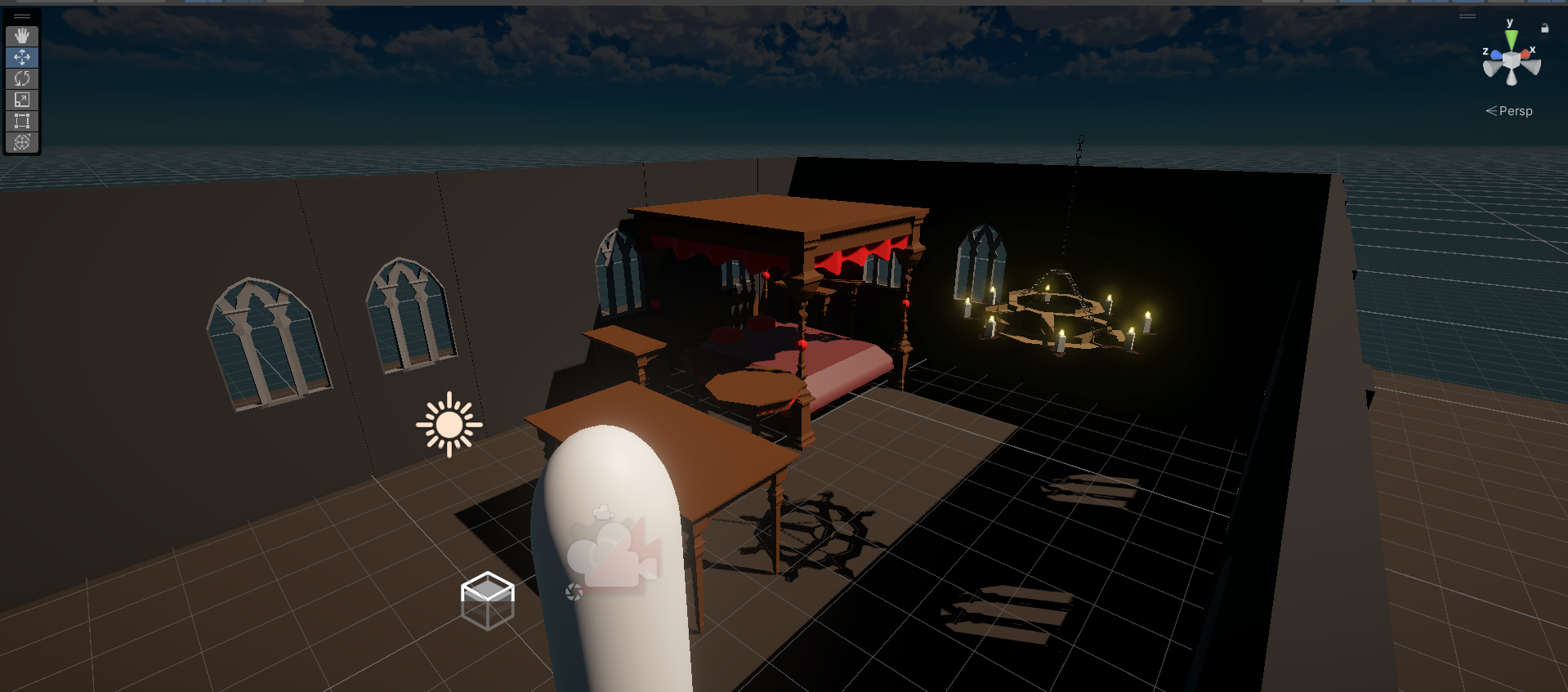

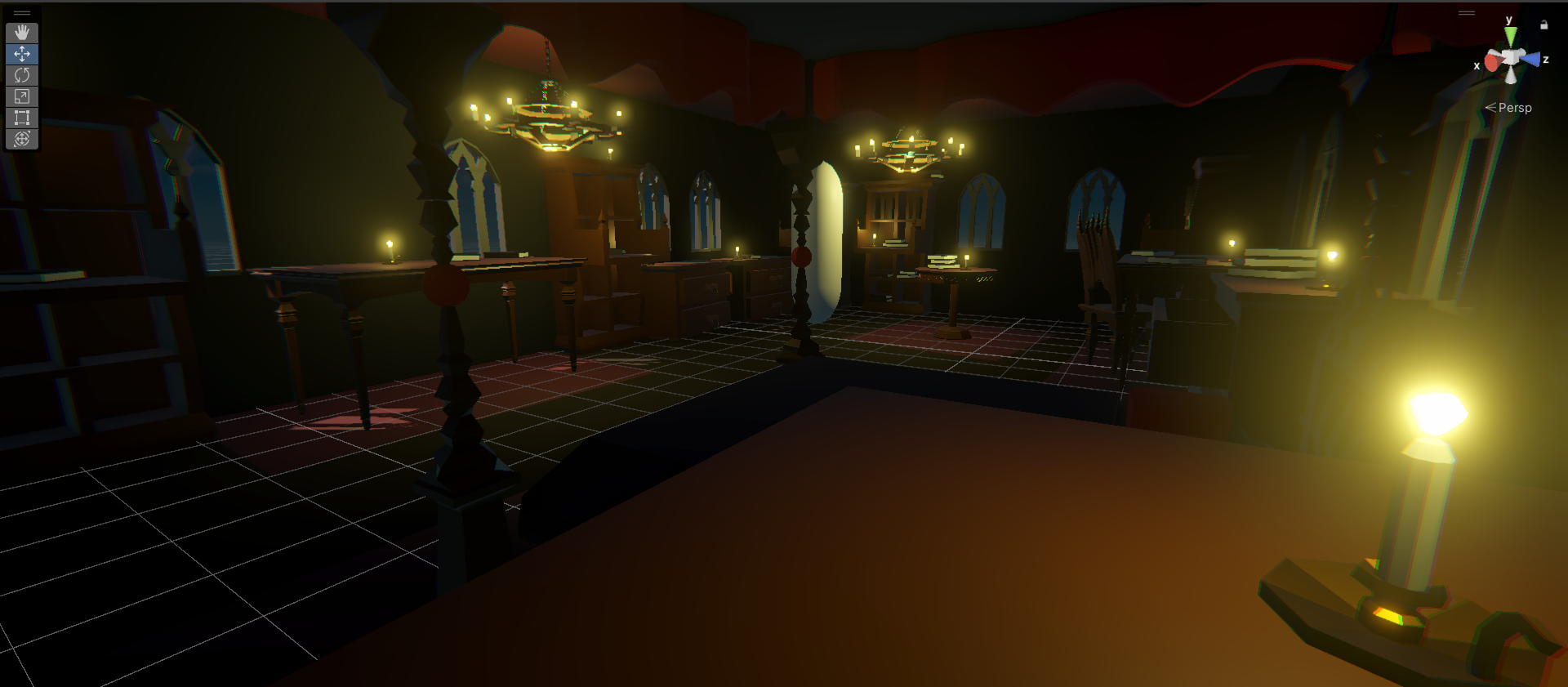
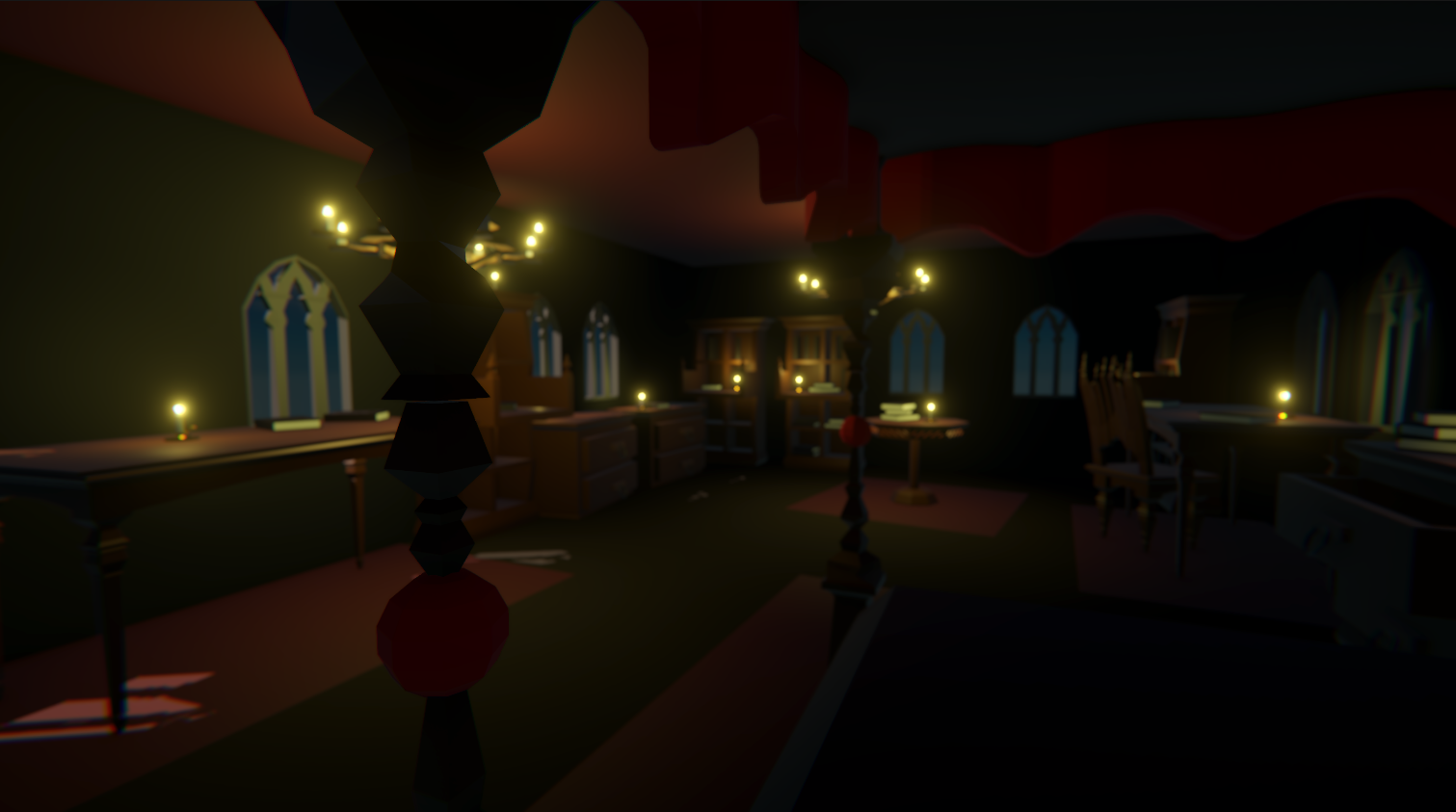
Get Time Capsule
Time Capsule
A walking exploration game in different time periods.
| Status | Prototype |
| Author | Roann Cordova |
| Tags | contemporary, Exploration, Futuristic, Medieval, Singleplayer, Walking simulator |
More posts
- Asset Creation (Magic Mirror)Apr 05, 2024
- Asset Creation (Chest)Apr 05, 2024
- Asset Creation (Wall Torch)Apr 05, 2024
- Asset Creation (Potions)Apr 05, 2024
- Asset Creation (Cauldron)Apr 05, 2024
- Asset Creation (Table) - Present / FutureMar 26, 2024
- Asset Creation (Windows + Wall)Mar 26, 2024
- Asset Creation (Bookshelf + Books)Mar 25, 2024
- Asset Creation (Ceiling Lights + Candlestick Holder)Mar 25, 2024
Leave a comment
Log in with itch.io to leave a comment.